Few months ago we bought an Apple computer to develop some applications for this echosistem, in fact we never think of using LabVIEW in this computer because all the horror and nightmares we hear about installing LabVIEW on a different OS, some toolkits incopatibility and a long etcetera.
Recently with the release of Panther Dasbhoard for DQMH we decided to try this toolkit on this operating system.
Setup
Hardware:
- Mac mini (M1, 2020)
- Chip Apple M1
- RAM 8GB
Software:
- OS: macOS Monterrey 12.3.1
- LabVIEW 2022 Q3 64bits
- VIPM 2020.3 (Build 2540)
- DQMH 6.1.0.90
LabVIEW Installation
Dowload LabVIEW using the official NI website
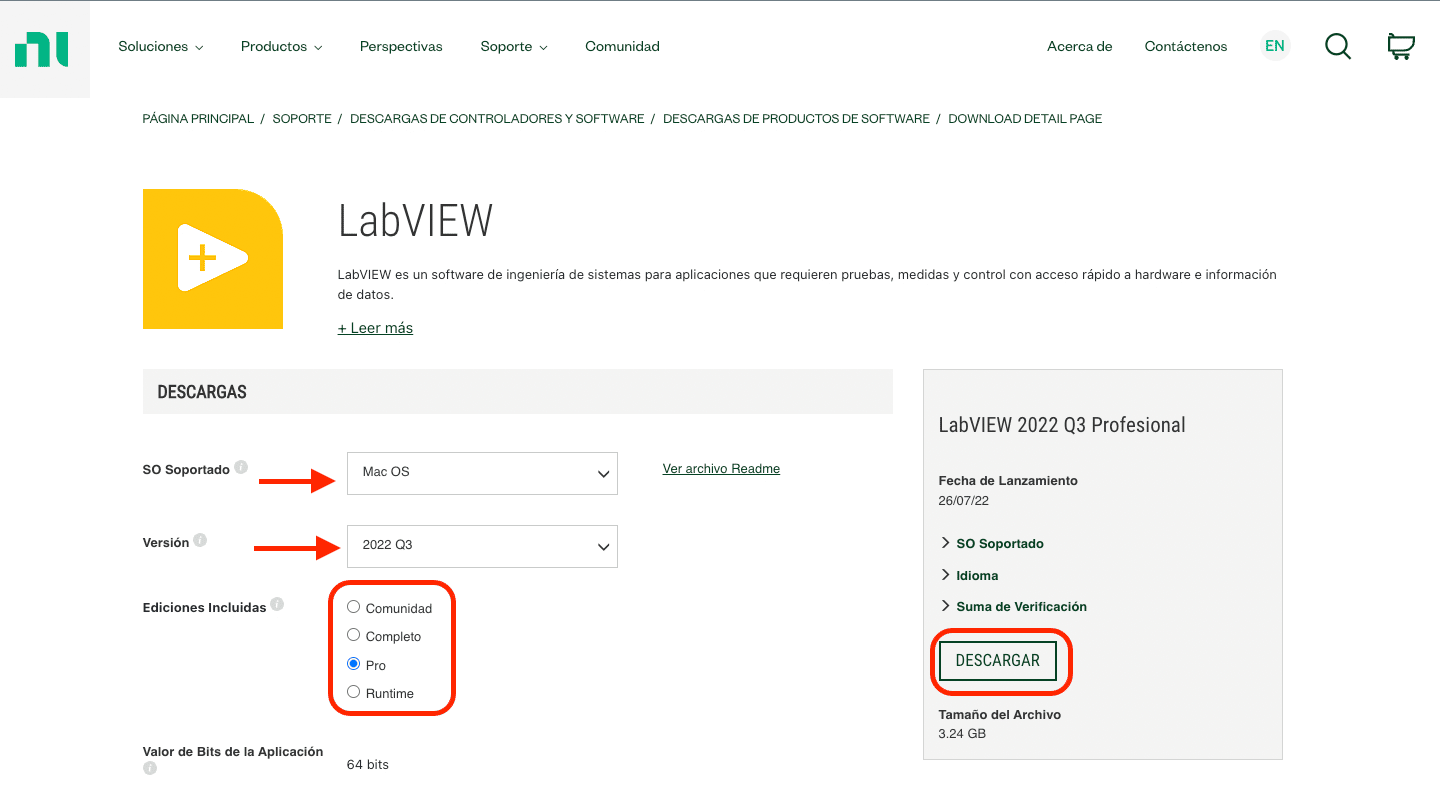
- https://www.ni.com/es-mx/support/downloads/software-products/download.labview.html#460311
- Select the Operative System, version and LabVIEW Edition
- Click ‘Download Button’
VIPM Download
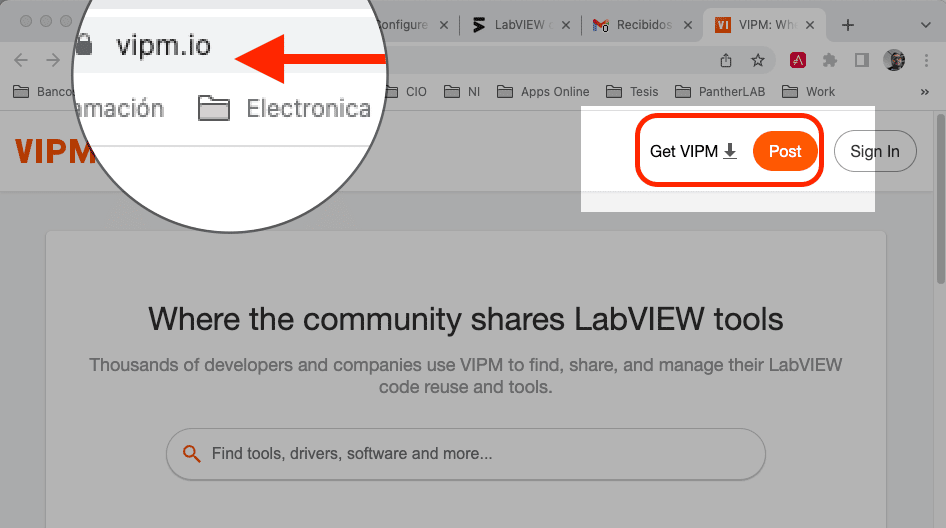
- Go to VIPM.IO
- Click on the ‘Get VIPM’
Using our previous experience all we need to do is to open VIPM, search for our favorite packages, click the install button and thats it, all of those steps are valid only if you are using Windows, but in macOS is different, this is a problematic step, we need to give full disk access to LabVIEW and VIPM, if we try the regular steps we get the Error 7 meaning we are lacking of file acces permissions.
Set ‘Full disk access’ to LabVIEW and VIMP
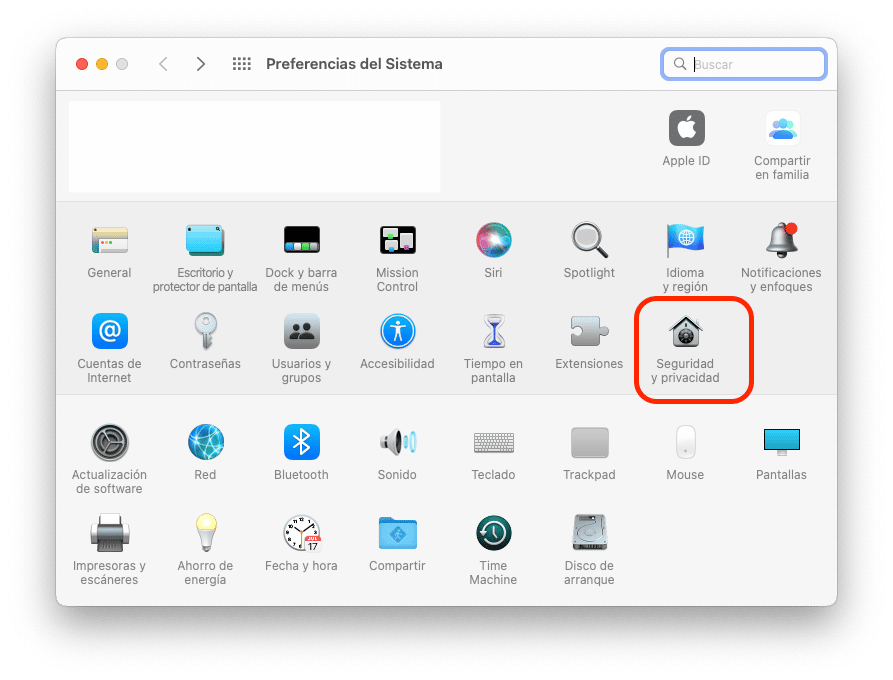
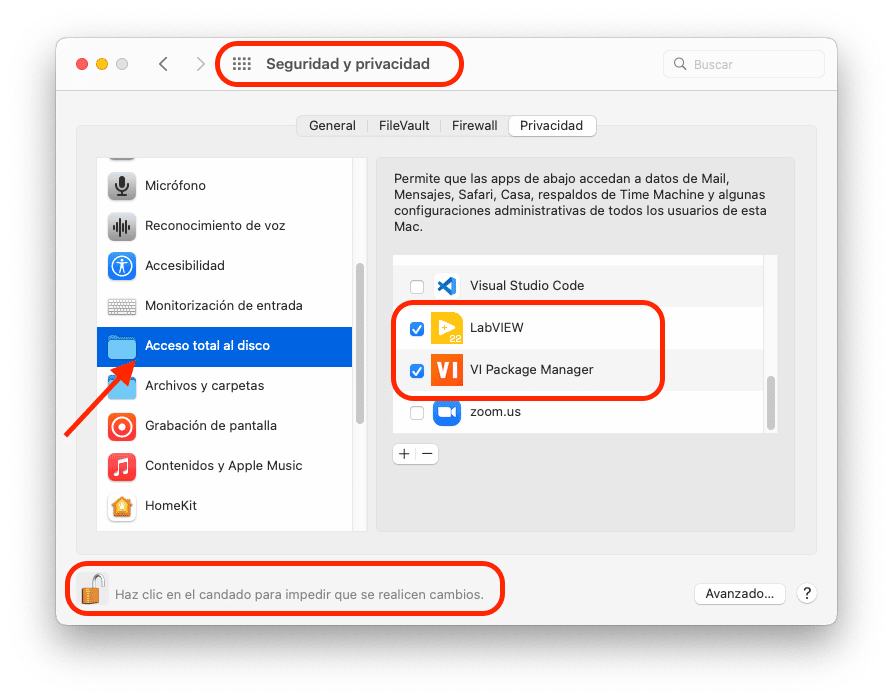
- The first step is to allow LabVIEW and VIPM to have ‘Full disk access’
- Go to ‘System Preferences->Security and Privacy’
- Navigate to ‘Full disk access’
- Choose LabVIEW and VIPM from the list
- You need to be autenticated in orde to do this steps, just click the Latch on the bottom
After doing the previous steps, we did a retry, with failing as a result ![]()
![]() . We dig on the forums and found the following:
. We dig on the forums and found the following:
This forum was reporting something similar to us, we found a Ram´s Gurung answer, he did some changes using terminal to the folder where LabVIEW is installed.
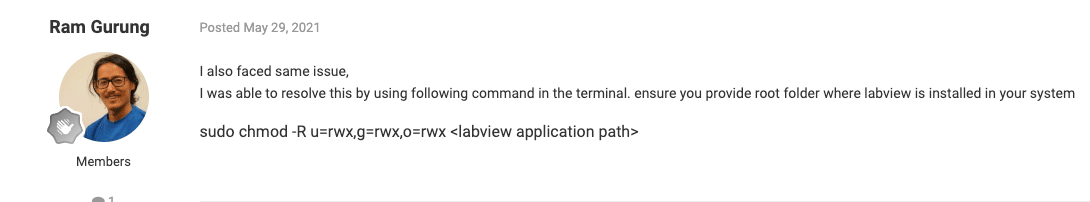
In our case the command looks like the following, we installed LabVIEW 2022 Q3 64 Bits:
sudo chmod -R u=rwx,g=rwx,o=rwx /Applications/National\ Instruments/LabVIEW\ 2022\ 64-bit
After executing this step we decided to reinitialize our computer (this like an old man tradition ![]() , don´t know if this step is really needed)
, don´t know if this step is really needed)
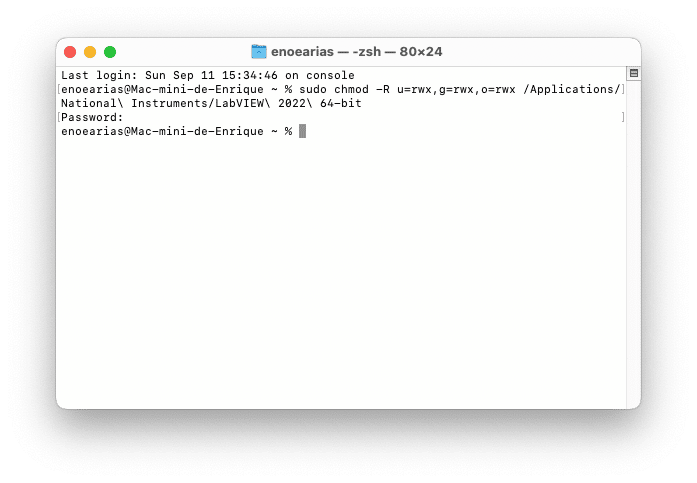
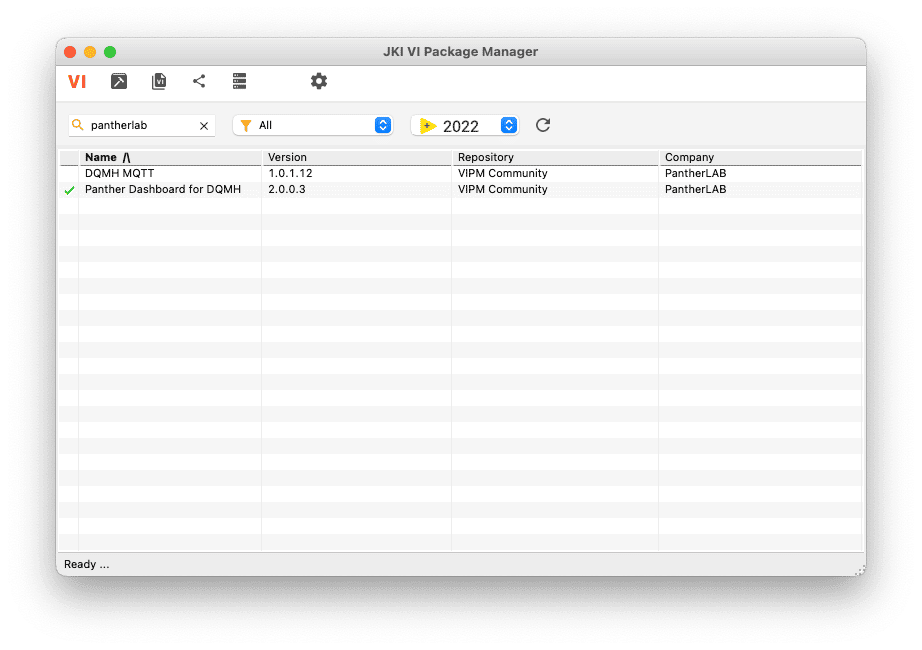
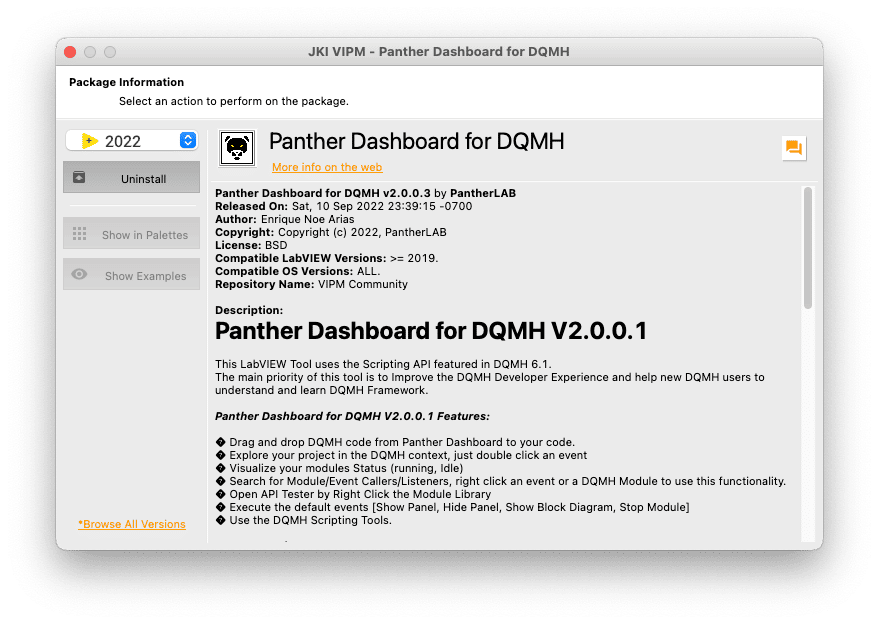
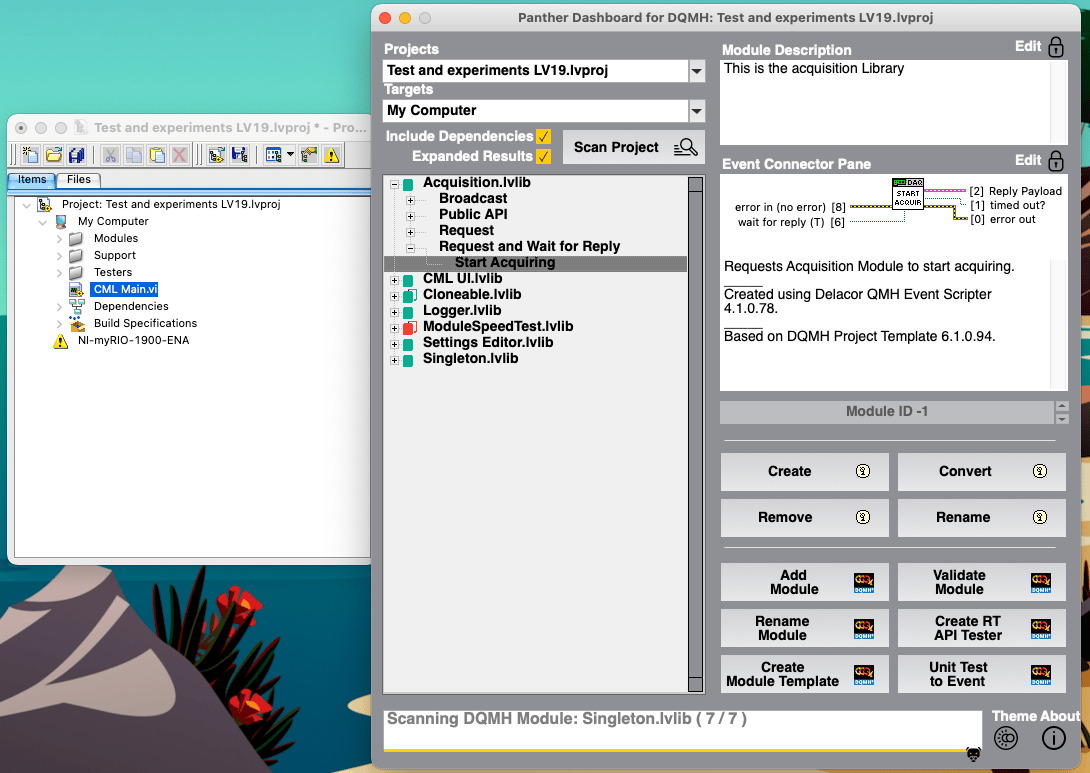
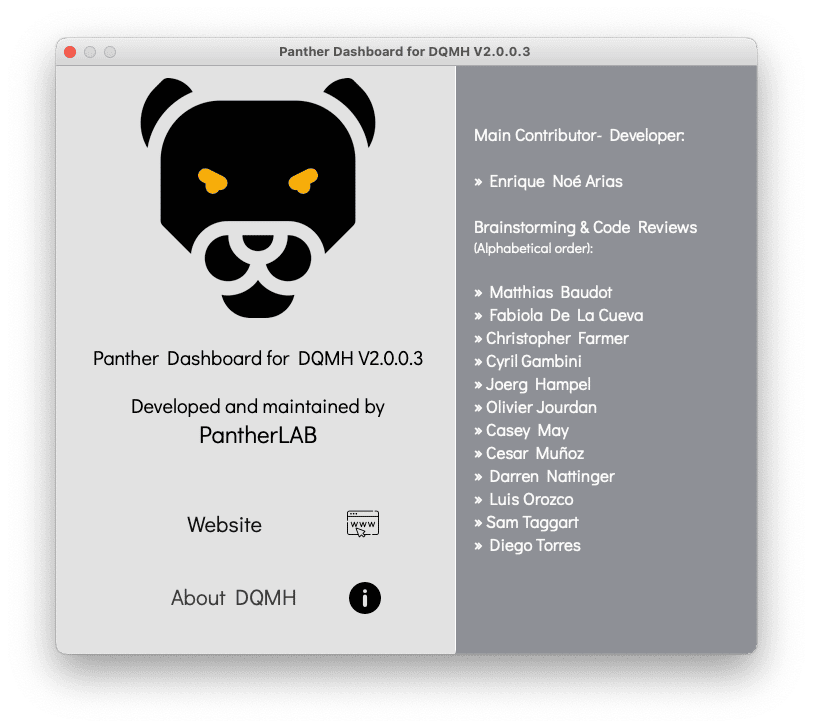
Conclutions:
This Apple computers with M1 processors are really fast, great performance, macOS looks weird if you are a windows user, but it is pleasant once you get into it. LabVIEW and VIPM on this machines is far to be straightfoward but it is posible.
LabVIEW and Panther Dashboard has a different look, great performance, but I’ve notices it is not super stable as it is in windows, I’m planing using this machine to code exploration and maybe teaching/coaching.
