Tools
Panther Dashboard for DQMH®
At PantherLAB we care about Developer/User Experience so we developed an open source LabVIEW Tool with the developer in mind, this tool provides a range of features to help you explore, edit, and document your LabVIEW projects more easily, including:
- Drag and drop DQMH Public API VIs Panther Dashboard to your code.
- Explore your project/code in the DQMH context, just double click an event/module
- Visualize your modules Status (running, Idle)
- Identify if your modules are under dependencies (different Glyphs)
- Search for Module/Event Callers/Listeners, right click an event or a DQMH Module to use this functionality.
- Search where are your modules being launched/stopped
- Open Event Arguments
- Open API Tester by Right Click the Module Library
- Execute the default events [Show Panel, Hide Panel, Show Block Diagram, Stop Module]
- Use the DQMH Scripting Tools.
- Call Antidoc
- Open Antidoc output in PDF Format.
- Help to edit your project/modules/events documentation using the DQMH Context Help.
- etc.

Panther Dashboard for DQMH
Quick Tour
Watch Enrique’s Presentation about Panther Dashboard for DQMH at GDevCon N.A. 2022
Watch Enrique’s Presentation at LUG LATAM (Spanish)
APP Panther Sniffer for DQMH®
We developed “Panther Sniffer for DQMH®” to help you, it is free, with this application you get a Sniffer for your DQMH® modules using the MQTT protocol widely used in IOT, with this Mobile App you can use your cell phone to know what happens in LabVIEW side and visualize actions your DQMH® modules perform in the palm of your hand.
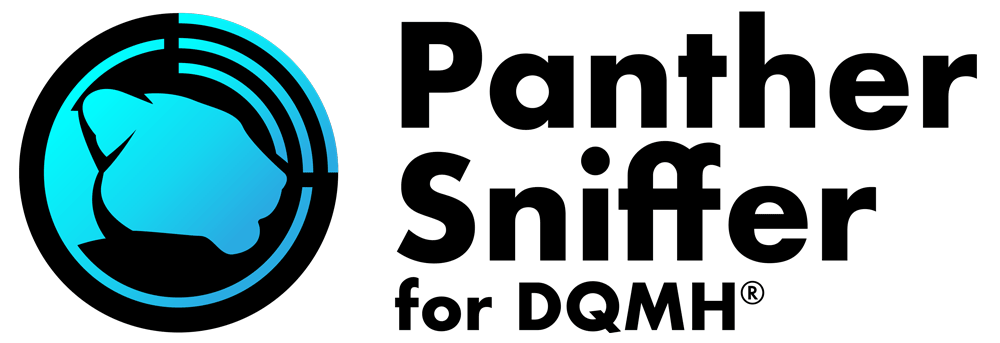
GLA Summit 2021
The GLA Summit is a global event where developers from all over the world virtually meet to share updates and new products developed by the LabVIEW Community, Panther Sniffer for DQMH® was presented in the 2021 edition, here is the video if you want to know more about inner details an see the decisions behind the design of this mobile app.
This package will add a new DQMH Cloneable Module to your Modules Templates.
You can use this new module template to Sniff what is happening to your DQMH based application, just add a new module to your aplication and folow the instructions on our web page to setup the comunication with the Panther Sniffer for DQMH mobile APP.
With this application you get a Sniffer for your DQMH® modules using the MQTT protocol widely used in IOT, with our app you can use your cell phone to know what happens in LabVIEW and see what actions your DQMH® modules perform in the palm of your hand.
Do you have an interesting project?
Contact us at info@pantherlab.com.mx or


