Panther Dashboard Version 3.0.2.22
Tool designed to Improve the DQMH Developer Experience.
Do you like this tool?
Features:
» Drag and drop DQMH code directly from Panther Dashboard, tell your DQMH.
» Explore your project in the DQMH context, just double click an event (Requests and Broadcasts)
» Visualize your modules Status (running, Idle), Panther Dashboard shows red/green glyps to let you know which modules are running or idle
» Search for Module/Event Callers/Listeners, right click an event or a DQMH Module to use this functionality.
» Open Event Arguments, sometimes the developer needs to add/remove/rename event arguments, finding the typedefs can be hard, Panther Dashboard make it easier, just right click an event and select ‘Open Event Arguments’
» Open Module API Tester, Right Click the Module Library.
» Execute the default events [Show Panel, Hide Panel, Show Block Diagram, Stop Module]
» Use all the DQMH Scripting Tools.
» Call Antidoc, this is another open source project to generate beautyful documentation, check this project documentation here: https://wovalab.gitlab.io/open-source/labview-doc-generator/
» Open Antidoc output, after generate the project documentation for the first time, you can open it with just a button click.
» Help to edit your project/modules/events documentation.
After installing this tool you can use it by going through the menu:
Tools->PantherLAB->Panther Dashboard for DQMH
Panther Dashboard for DQMH
User Interface
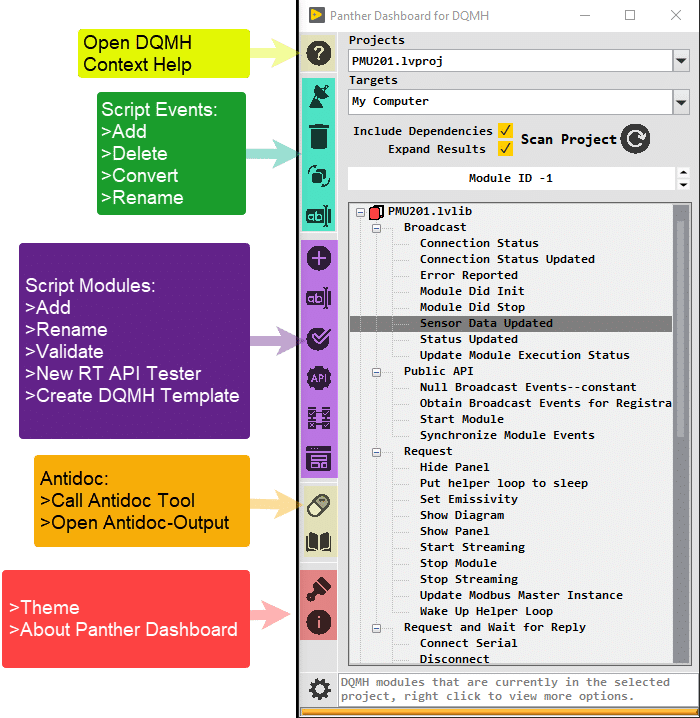
DQMH Context Help
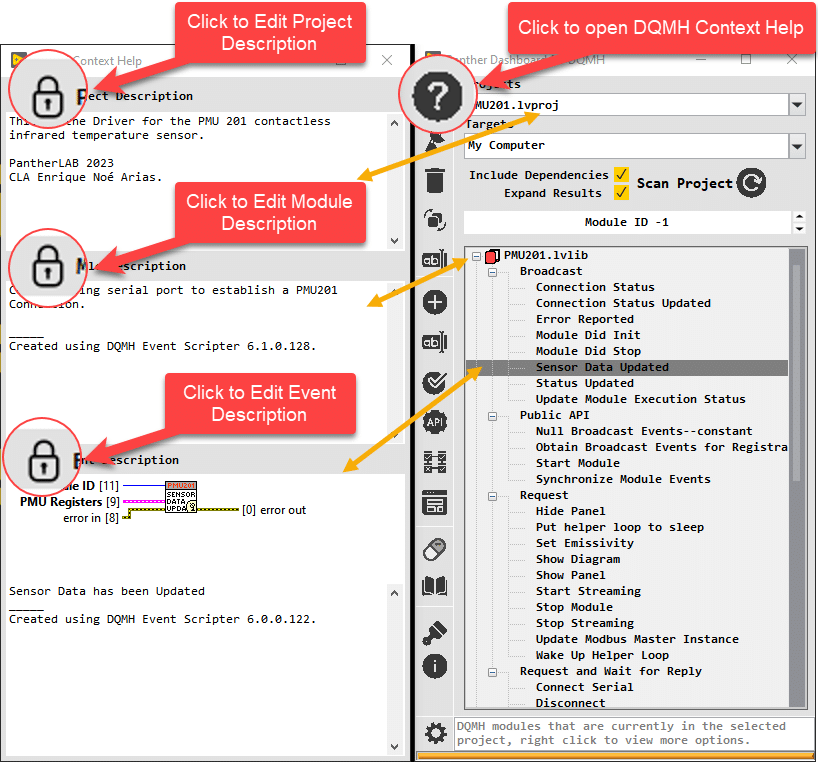
With the DQMH context help you will be able to view the description of the project, module and event being selected, if something in this description needs to be edited, just click on the latch to switch to editing mode, once finished just click it again and the description being edited will be stored in the project /module/event.
Right Click Menus
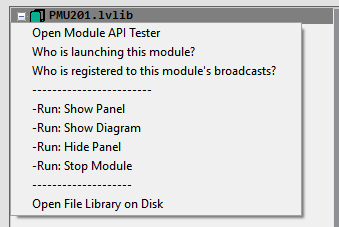
Righ Click a DQMH Module Library to choose between different tasks:
- Open Module API Tester of the DQMH module selected, even if it is a VIPM package.
- Find Who is launching this module?, find where in the project is being called <Start Module.vi>.
- Find Who is registered to this module’s broadcasts, find where in the projec is bein used <Obtain Module Broadcast for Registration.vi>
- Run Default DQMH events like (Show Panel, Hide Panel, Show Diagram, Stop Module), this is useful because you don’t need to open the api tester to trigger this Requests.
- Open File Library file on disk, sometimes we need to find where in the disk is located some module.
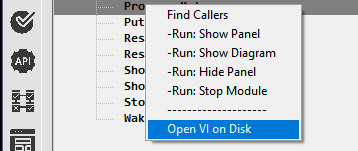
Right Click an event to display the menu with different tasks:
- Find Event Callers, Panther Dashboard will search all the Request callers and will open a results window where you can click on the results to find where the request is being used.
- Run Default DQMH events like (Show Panel, Hide Panel, Show Diagram, Stop Module), this is useful because you don’t need to open the api tester to trigger this Requests.
- Open VI file on Disk
